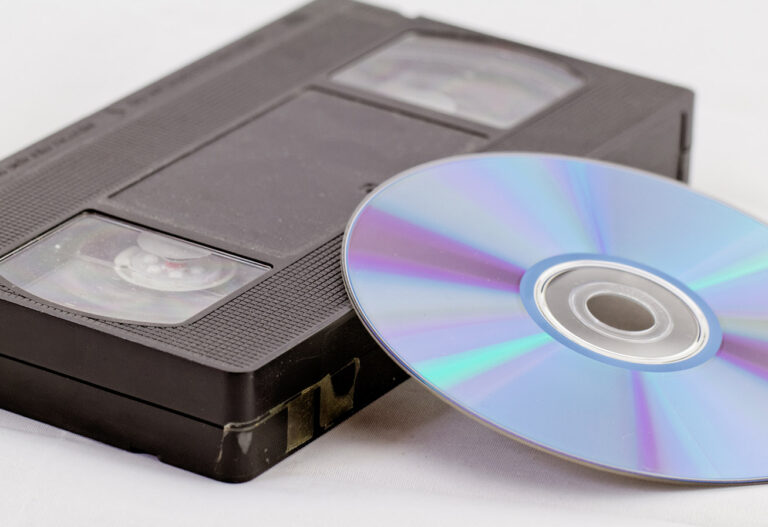How to Convert VHS Tapes to Digital
As technology advances, the lifespan of VHS tapes continues to diminish, making the conversion of these tapes to digital formats increasingly important for preserving content. This article provides a straightforward approach to converting VHS tapes into digital files, ensuring that valuable recordings continue to be accessible for years to come.
Necessary Equipment
The conversion process requires several pieces of equipment:
- VHS Player: Essential for playing the tapes to be converted.
- Analog-to-Digital Converter: Facilitates the connection between the VHS player and a computer, transforming analog signals into digital files.
- Computer: Used to store and potentially edit the digital files. Ensure there is sufficient storage space available.
- Software: Conversion software is necessary for capturing the video. This may be provided with the converter or can be sourced independently.
Conversion Steps
Step 1: Connect the Equipment
Link the VHS player to the analog-to-digital converter using the appropriate cables, typically RCA (red, white, and yellow). Then, connect the converter to the computer, usually through a USB port. Verify that all connections are secure and power on the devices.
Step 2: Install and Launch the Software
Follow the installation instructions for the provided software or install a chosen third-party application. Open the software to prepare for video capture, acquainting yourself with its interface and settings.
Step 3: Prepare the VHS Tape
Insert the VHS tape into the player. It’s advisable to rewind the tape to the beginning to ensure the entire content is captured from the start.
Step 4: Start the Conversion
Initiate the capture process via the software, selecting the appropriate options for file format and save location. Common file formats include MP4 and AVI, which offer broad compatibility with digital devices and media players.
Step 5: Edit and Store the Digital File
After capturing the video, you may have the option to edit the file—trimming, adjusting audio, or improving video quality. Once satisfied with the result, save the file to a preferred storage medium, such as a computer hard drive, external storage device, or cloud service.
Additional Tips
- Copyright Awareness: Be mindful of copyright restrictions when converting commercial content.
- Equipment Care: Lengthy conversion sessions may overheat or strain the VHS player; consider taking breaks to avoid damage.
- File Organization: Clearly label and organize the digital files for easy retrieval in the future.
Converting VHS tapes to digital formats is a proactive step in preserving the content they contain. By following these instructions, individuals can ensure the longevity and accessibility of their cherished recordings, from family videos to historical footage.
If you are only converting a small amount of tapes, you might also want to consider finding out if there are any companies near you that can convert your VHS tapes for you, so you don’t have to buy a converter.